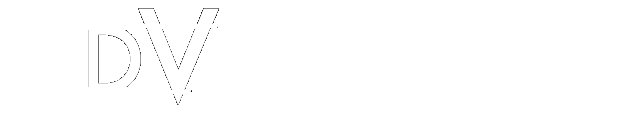Quick Tip: Flushing DNS on Mac
Being a “switcher” (for the second time) meant I had to find a new version of the “ipconfig /flushdns” command that worked on my PC.
I was happy to find it’s just as easy on my Mac to flush DNS (if not a bit hidden).
A quick launch of my terminal and this command does the trick:
dscacheutil -flushcache
Now, thats a bit cryptic for me, so I open up my profile:
nano ~/.bash_profile
And create an alias that’s a bit more memorable:
alias flushdns='dscacheutil -flushcache'
I can now just use ‘flushdns’ from my terminal anytime I need to clear that pesky DNS on my Mac: quick and easy!