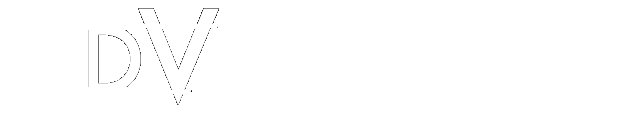Quick Tip: Coda 2.0.12 and Subversion (on Mavericks)
Having trouble getting the latest build of Coda (2.0.12) to recognize your subversion binaries/repos? Try this, and let me know if it helps:
First, make sure you have the latest xcode tools installed and updated, try the following from a command line:
xcode-select --install
Next, make sure you have Homebrew installed and updated:
brew --version
brew update
Next, make sure you uninstall any previous Brew’d version of Subversion, you’re going to need to compile this from source:
brew remove svn
brew install --build-from-source svn
Finally, once you’ve brewed the latest subversion, you should be able to point Coda at your latest binary:
/usr/local/Cellar/subversion/1.8.4/bin/svn
Voila, Coda SVN integration should be working again!